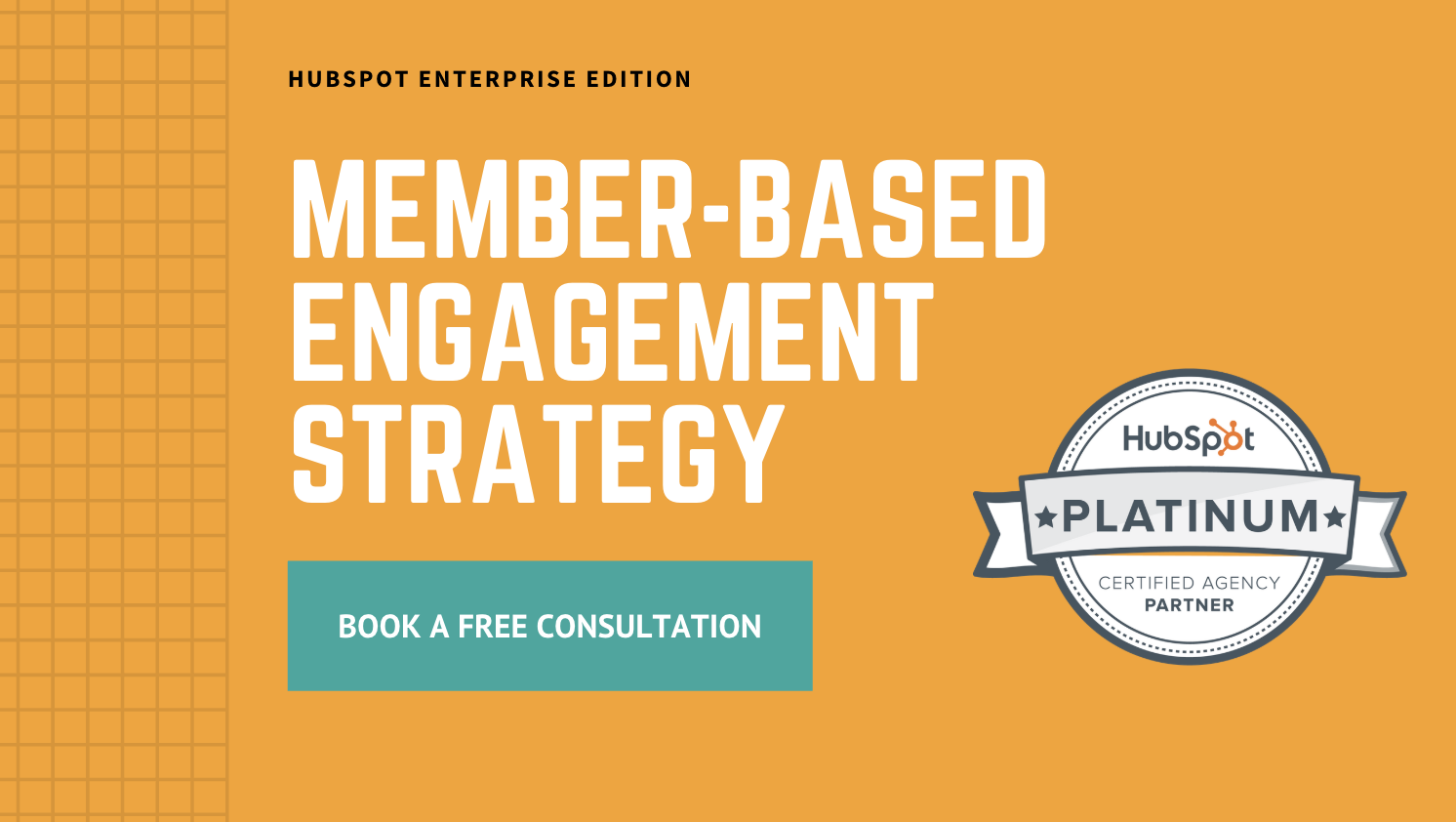With HubSpot, you can use smart content to personalise your emails, as well as website pages, landing pages, CTAs and forms, based on specific criteria you have for your contacts, so that what your reader views is tailored to them.
This is a wonderful tool for membership-based organisations to customise their email marketing efforts with their members.Want to see how you can make a smart email in HubSpot?
Watch our latest HubSpot Tips in 60 Seconds or Less video below to learn how.
In case you can't watch the video, we've provided step-by-step instructions below as well!
How to Make a Smart Email in HubSpot
Step 1: In your email editor, hover over the rich text that you'd like to make smart and click more.
Step 2: Click add smart rule and you'll see you can show different content based on content list membership or contact lifecycle stage. Once you create a smart rule variation, you can create content based on that variation that will be present inside the rich text module. Note, to delete a rule, click on manage smart rules and click the trash icon next to the rule you want to remove. Make sure to save the change.
Step 3: To make your subject line smart, go to settings, scroll down to subject line and click add smart rule. Here you add a smart rule the same way you did with the rich text module.
Interested in a specific HubSpot How-to video? Send your question/idea to support@connectlabs.co and we'll add it to our queue!
Tags:
HubSpot
July 5, 2019